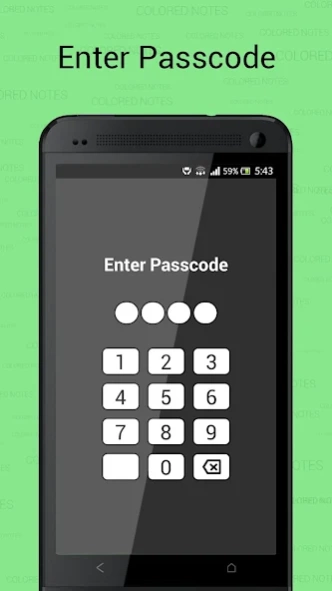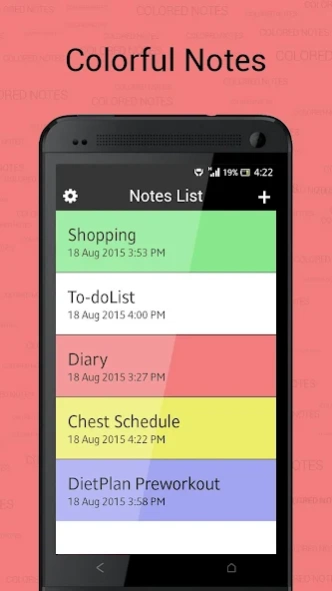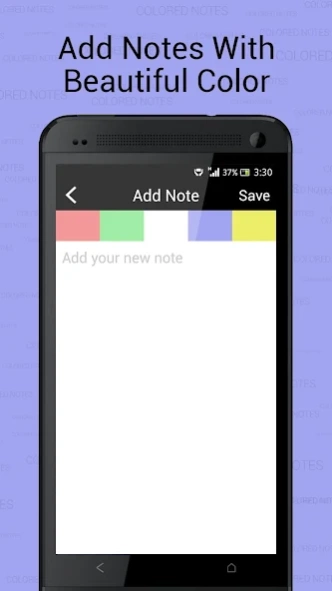Colorful Notes 1.02
Free Version
Publisher Description
Colorful Notes - Simple yet powerful Colorful Notes app
Bring back the vivid hues of colors to your dreary note taking process with the Colorful Notes app. Now, tag every note or event with a distinct color denoting the order of priority. This will give you an immediate view of which are the most important tasks to be carried out first simply by looking at the listing on the app.
Do your work faster with the Colorful Notes app and never ever forget any important task or activity. Be it personal notes, to-do lists, contact details, or even elaborate plans, the app makes note-taking a breeze without yawning.
See how easy it is to carry out various tasks on the app in a matter of a few clicks
How to Add note : -
1. Tap on App icon
2. Add your notes
3. Tap on the Color you want to assign the notes
4. Press “Save” to save your notes
How to Edit note :-
1. Tap on your existing note
2. Edit your note
3. Tap on the Color you want to assign the notes
4. Press “Save” to save your notes
How to Delete note : -
Simple Long press on existing note and press delete.
Stay tune for more updates.
About Colorful Notes
Colorful Notes is a free app for Android published in the PIMS & Calendars list of apps, part of Business.
The company that develops Colorful Notes is Techies India Inc.. The latest version released by its developer is 1.02.
To install Colorful Notes on your Android device, just click the green Continue To App button above to start the installation process. The app is listed on our website since 2015-09-04 and was downloaded 1 times. We have already checked if the download link is safe, however for your own protection we recommend that you scan the downloaded app with your antivirus. Your antivirus may detect the Colorful Notes as malware as malware if the download link to it.techies.colourfulnotes is broken.
How to install Colorful Notes on your Android device:
- Click on the Continue To App button on our website. This will redirect you to Google Play.
- Once the Colorful Notes is shown in the Google Play listing of your Android device, you can start its download and installation. Tap on the Install button located below the search bar and to the right of the app icon.
- A pop-up window with the permissions required by Colorful Notes will be shown. Click on Accept to continue the process.
- Colorful Notes will be downloaded onto your device, displaying a progress. Once the download completes, the installation will start and you'll get a notification after the installation is finished.